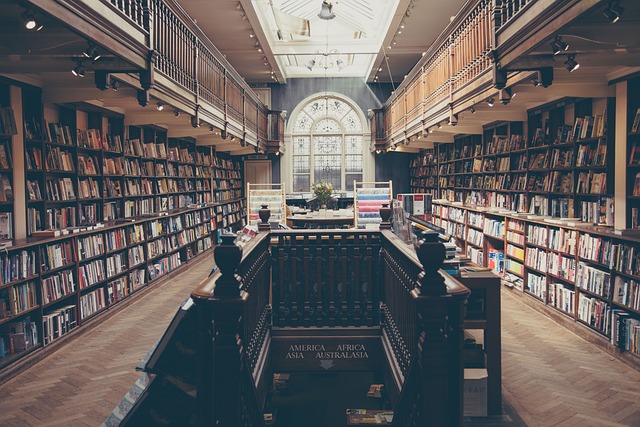
Solving PC Woes: Troubleshooting and Diagnosis Tips
Hey there!
We’ve all experienced it – the frustration of a malfunctioning PC. Whether it’s a slow startup, a frozen screen, or strange error messages, computer problems can be a headache to deal with. But fear not – with the right troubleshooting and diagnosis techniques, you can get to the root of the problem and get your PC back up and running in no time. In this blog post, we’ll explore some tips and tricks for troubleshooting and diagnosing common PC issues.
Understanding PC Troubleshooting and Diagnosis
PC troubleshooting and diagnosis involve the systematic process of identifying and resolving hardware and software issues that may be affecting the performance of your computer. From hardware failures to software conflicts, a thorough diagnosis is essential for pinpointing the cause of the problem and implementing the appropriate solution.
Thorough Diagnosis
The first step in troubleshooting any PC issue is conducting a thorough diagnosis. This may involve running diagnostic tests, checking hardware components for damage or malfunction, and analyzing system logs for error messages or warning signs. By systematically identifying and isolating the problem, you can determine the best course of action for resolving it.
Efficient Troubleshooting
Once the problem has been diagnosed, it’s time to implement the appropriate troubleshooting steps to resolve it. This may include updating device drivers, reinstalling software applications, performing system restores, or even replacing faulty hardware components. The key is to approach troubleshooting methodically, ruling out potential causes one by one until the problem is resolved.
Tips for Effective Troubleshooting
- Keep your software up to date: Regularly updating your operating system and software applications can help prevent compatibility issues and security vulnerabilities.
- Check for hardware issues: If you suspect a hardware problem, run diagnostic tests to check for errors and malfunctions.
- Backup your data: Before making any major changes to your system, always back up your important files and data to prevent data loss.
- Don’t hesitate to ask for help: If you’re not sure how to troubleshoot a particular issue, don’t hesitate to seek assistance from a professional IT support technician.
Ready to Solve Your PC Woes?
Excited to take the frustration out of PC problems? I’m here to help! As a recent college graduate with a passion for IT support, I specialize in providing thorough diagnosis and efficient troubleshooting services to get your PC back on track. Let’s work together to solve your PC woes and get you back to work!
Ready to get started? Let’s chat!
Until next time,
Jacob Ogima